Role Management
The Role management section of i-mapx allows you to determine the different roles users have within the system.
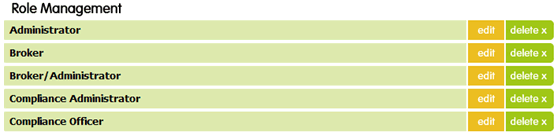
The standard roles that should already appear within your i-mapx system are as follows:
Administrator:
Has full access to the system so all the permissions are ticked. This role allows the user to have to access every part of i-mapx. The person that would have this role would be the person who is in charge of the network, as they need to be able to change certain features of the system.
Broker:
This is for a broker that links into a larger network. This role can add and View cases, add tasks and access the Messaging service within i-mapx.
Broker Administrator:
The Broker administrator role allows the user to view all cases for all the advisers that work in your firm. This also allows that user to access the User settings option. So within here they can add new users and edit existing users.
Compliance Administrator:
This role allows the compliance manager for the network to login and view all their brokers’ cases as well as any brokers that their compliance officers have.
Compliance Officer:
The compliance officer is able to view all their broker’s files where they are the compliance officer. Record complaints and add notes about the broker.
If you click the edit button for any of the Roles already within your system you will see that you can edit what access those roles have by changing their permissions.
Permissions
To change the permissions for a certain role type, tick or un-tick one of the permissions. If you then click Close this will then save the permission.
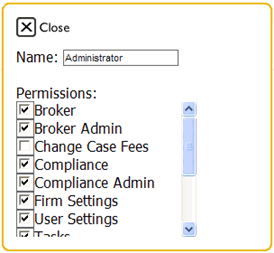
Below are explanations of the different types permissions within the system:
Broker:
This allows you enter cases onto the system as well as viewing older cases that you have entered onto i-mapx.
Broker Admin:
This option enables you to be a manager of a brokerage so you are able to view all cases that have been entered onto the system by that brokerage. Shows cases that you have entered as well as cases that your fellow advisers in that firm have entered.
Change Case Fees:
By enabling this option you’re permitting this role to edit the fee section within a case on i-mapx. The fee section is where you can enter your income and expenditure for any case. You may choose to allow certain users to access this section for confidentiality reasons.
Compliance:
This role is for a compliance officer within the i-mapx system. This allows access to all case data, documents and audit trails. It will allow access to the compliance option in the top right hand corner of i-mapx.

Compliance Admin:
For the main compliance management within the network. View all their own brokers’ files as well as all brokers who are allocated to other compliance officers.
Firm Settings:
This allows certain user to access the firm settings section of i-mapx. The firm settings is where you access the firms details. Here you can edit the company’s address and the main users details.
User Settings:
Giving certain users the ability to access the area of the system where you can view the user details. Within this section you would be able to change Passwords and edit any information relating to individual users.
Tasks:
By ticking the Tasks option you give permission to add, complete and view tasks.
Messaging:
This allows certain roles the ability to access the Messaging section of the system. Within messaging you can send messages to clients or colleagues that are within the system.
Role Settings:
Allows change to the different restrictions certain roles have within the system.
Template settings:
Within this section you can edit any document templates that you have stored within the system. Upload company logos and set the parameters for IDDs and Suitability letters.
Reports:
If this option is not ticked then the certain role can’t view any reports within i-mapx. i-mapx provides a comprehensive reporting system.