Case Summary Screen
The Case Summary screen is the central hub of any case. This will provide you with summary and additional information. Included within this section:
- Case Status
- Summary Case Details
- Summary Client Details
- A Compliance Schedule
- Associated Documents
- Fees
- Affordability Calculator
- Application Tasks
- Case Notes
Case Status
The status of a case can be changed at anytime by clicking on the ‘Change Status’ button. This will provide you with the available options.
Simply select the one you want and the system will change the status of the case. The date is saved and can be viewed (and changed again) by clicking the ‘Click To View Dates’ button.
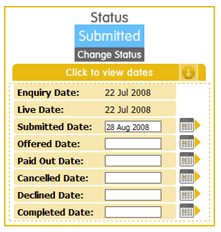
Select what status you want to make the case and simply click the button that refers to that status.
Summary Case Details
This section, found on the left side of the Case Summary page, simply reflects some of the details that are saved in the Fact Find, however, you are able to update this information here too.
Summary Client Details
This section, found in the middle shows summary details of the Applicants attached to this case, you can view more information if necessary by clicking on the ‘Click to View Client Details’ button.
Compliance Schedule
This section found on the right side shows the ‘steps’ that you should complete in order to remain compliant throughout the processing of this case. Clicking the title will take you to either the page or a box that will ask you to complete this ‘step’
Associated Documents
This section found on the right side shows a summary of all documents associated with this case. Please Note: There is a Documents tab above that will take you to the full Documents section and allow you to add and edit documents such as the Suitability Letter, KFI etc etc .
Fees
The case fees section is where you can enter your income and expenditure of the case.
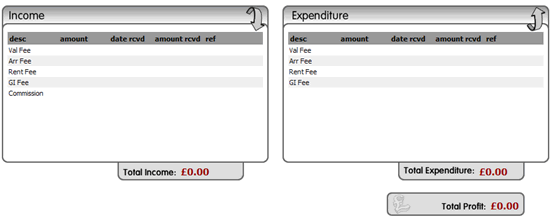
By entering your income and expenditure the system then calculates for you the total profit of the case. This information is very useful when running reports to see how much income has been generated over a certain amount of time.
To enter an income or expenditure in just select the field that you want to enter the date into by clicking the description of the field.
Affordability Calculator
Each product has its own Affordability Calculator which allows you to assess the affordability of the product based upon key elements of the Fact Find.
Application Tasks
This section allows you to view and set Tasks that refer to this case. Simply click on the title and this will open a window that will allow you to set and edit dates and content.
Case Notes
The Case Notes section allows you to record information about your Client. Each note has a Date/Time stamp attached to it allowing you to see when the notes were created.